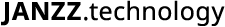JANZZjobsAPI:
enhancing your application with semantic jobs and skills data.
JANZZjobsAPI is the direct and uncomplicated interface to our products and SaaS/DaaS solutions, in particular to the matching engine JANZZsme!, the knowledge graph JANZZon! and the classifier JANZZclassifier!. At the heart of the Jobs API offered by JANZZ is therefore a comprehensive jobs and skills ontology that represents knowledge about occupations and skills as well as the ways in which they relate to one another. By means of the Jobs API, developers can connect to JANZZ’s extensive knowledge base of occupation related data as well as to its smart matching engine, which allows them to integrate semantic job search functionality with third party applications. The JANZZjobsAPI integrates seamlessly with labor market solutions such as job boards, applicant tracking systems or company career sites.
More relevant job search results
Help job seekers with finding what they are looking for more efficiently. With the Jobs API by JANZZ you can facilitate the search for job postings, which are often worded in industry- and company-specific jargon that job seekers would not necessarily search for. Vice versa, the JANZZ Jobs API also helps you find all relevant profiles in a candidate pool.
Interactive job and skills suggestions
Improve your user experience with interactive job and skills suggestions. Save users time by suggesting new opportunities or skills that are aligned with their profile.
Simple integration
Enhance your career site, job board or applicant tracking system with an easy API integration that lets you access the most powerful semantic job search and matching. The Jobs API by JANZZ is a standard REST API.
Features of JANZZ’s Jobs API
Synonym and affinity expansion
There is a wide variety of company- and industry-specific jargon when it comes to jobs and competences, with new titles, certificates and technologies appearing constantly, making the job and candidate search often difficult and non-transparent. The JANZZjobsAPI automatically integrates such synonyms and provides more relevant search results. Not only that, also related occupations are incorporated in the search.
Languages and taxonomies
JANZZjobsAPI works across different languages (currently 60+). The Jobs API also allows you to map different international taxonomies such as ISCO-08, O*NET and ESCO. Or simply assign the appropriate taxonomy code to your data.
Semantic Query Broadening
Sometimes when the search criteria are narrow, there are only a few results. With JANZZ’s Jobs API you have the possibility to enrich your search queries to also include other roles from a similar occupational category.
Customizable API Integration
There is a myriad of options to employ the Jobs API by JANZZ. We do not yet offer the type of query to our database that you need? Tell us what you need and we can make it happen.
JANZZjobsAPI: Excerpt from the Developer Guide
2. Token Authentication
Here is an example of how to authenticate with a token:
$(document).ajaxSend(function(e, xhr, settings) {
//xhr.setRequestHeader(‘Authorization’, ‘ Token 94724908572904572940570492423’); // rw
xhr.setRequestHeader(‘Authorization’, ‘ Token 230948723094732047329487234’); // ro
});
Basically, each user can get a pair of tokens, one for r/w access, and one which is read-only
Adding that token to their requests will allow them to bypass the regular sign-in, like you had to do now when you created your account and logged in with it
3. Concepts API
Concept List
API endpoint that allows searching for concepts and displaying concept details
Allowable methods
■ GET
/japi/concepts
List concepts matching the criteria specified by the url parameters.
Parameters:
■ search_lang
− format: ISO 369-1, 2 character language code, example: de, en, fr, … Choose ‘all’ to search in all languages
− default value: ‘all’
− effect: search for concept labels only in this language.
■ output_lang
− format: ISO 369-1, 2 character language code, example: de, en, fr, …
− default value: browser locale
− effect: Return preferred label for results in this language if available.
■ country
− format: ISO 3166-1 numeric code. Example: 756 for Switzerland, 040 for Austria, etc.
− default value: 0 (no preferred country)
− effect: Labels with the given country code set on them will be chosen over regular or preferred labels
■ q
− format: any string
− default value: ‘*’ (search for everything)
− effect: performs a search for concepts that have labels which partially match this query string
■ branch
− format: comma separated list of branches to limit search to.
− allowable branches: ‘occupation’, ‘specialization’, ‘function’, ‘skill’, ‘softskill’, ‘language’, ‘industry’, ‘contract_type’
− default value: none, and no search is performed. At least one branch must be specified.
Returns:
List of concepts with the following attributes:
■ id: the numeric id of the concept
■ url: the url for the concept detail view
■ preferred_label: the preferred label of the concept
/japi/concepts/{concept_id}
Return details about a concept. concept_id must be an integer corresponding to the internal ID of the concept, which is returned in the listing call
Parameters:
■ lang
− format: ISO 369-1, 2 character language code, example: de, en, fr, …
− default value: browser locale
− effect: Return preferred label for results in this language if available.output_lang
■ country
− format: ISO 3166-1 numeric code. Example: 756 for Switzerland, 040 for Austria, etc.
− default value: 0 (no preferred country)
− effect: Labels with the given country code set on them will be chosen over regular or prefered labels
Returns:
■ labels: list of all labels of a concept including the following attributes:
− text: the label text
− lang: the label language
− tags: any optional tags for that concept. Tags can include:
□ e: exclude from results
□ p: use as preferred label
□ i: always include this label in external searches
□ c_###: when a country passed in a search, this label has a higher priority than “p” labels if the country code matches
□ a: label should be available in all languages
GET /japi/concepts
HTTP 200 OK
Vary:Accept
Content-Type:text/html; charset=utf-8
Allow:GET, HEAD, OPTIONS
…